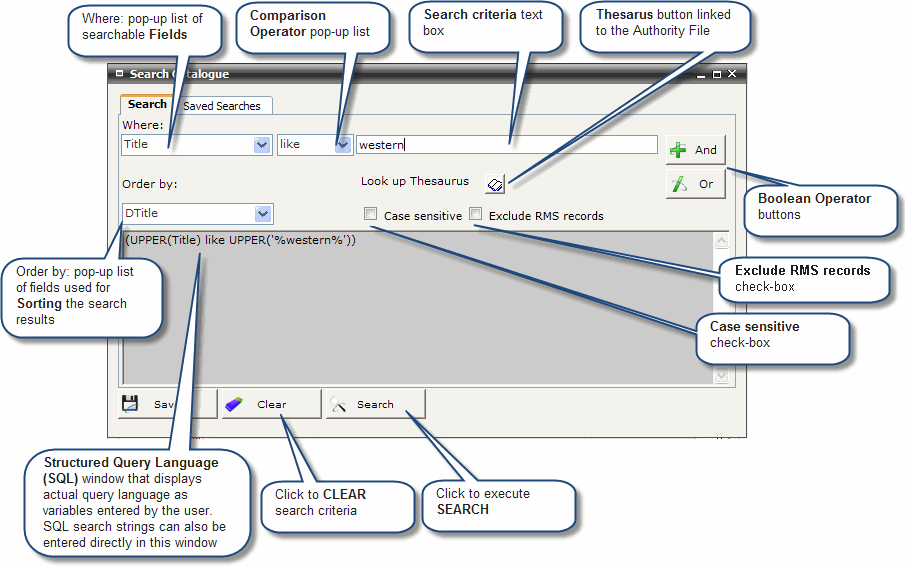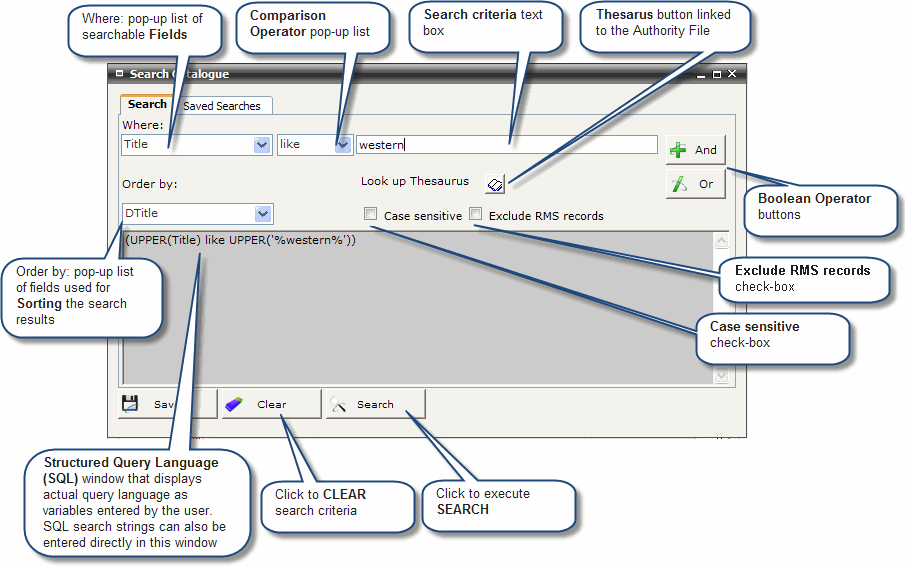
FIRST WebAdmin Help Version 2.16 © 2012 FIRST Software Solutions Pty Ltd
The Catalogue Search screen allows user to refine searches and limit or expand the number of records retrieved. Each search screen features:
Where: pop-up list of searchable fields
Comparison operator pop-up list
Data entry text box
AND and OR Boolean operator buttons
Order by: pop-up list of fields used for sorting the search results
Case sensitive check-box
Structured Query Language (SQL) window that displays actual query language as variables are entered by the user
Exclude RMS records check-box. Checking this will omit any records with a GMD of 'Reference Request' from your search results
Tip:
|
The Catalogue and Thesaurus search screens also include a Thesaurus icon linked to the Authority File for Authors, Subject, Series, Publisher and Custom thesauri. Users can drag and drop terms from the thesaurus into the data entry field on the Search screen.