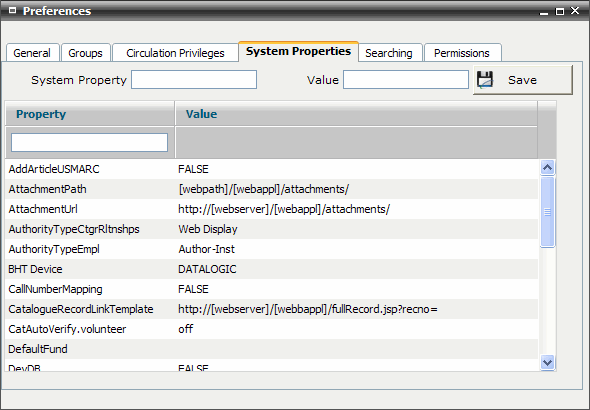
FIRST WebAdmin Help Version 2.16 © 2012 FIRST Software Solutions Pty Ltd
The UTILITIES>Preferences>System Properties tab screen allows users to set miscellaneous system properties used by the FIRST web interface and messaging applications.
Select UTILITIES>Preferences>System Properties
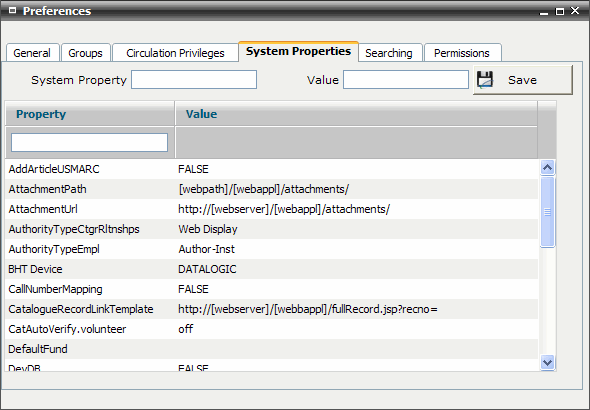
Use the filter box under the Property header to search for a specific
System Property or use the scroll bar to locate the required value. Click
on the value to select and populate the System Property and Value fields
at the top of the window. Enter the required value in the Value field
and click 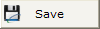 button.
button.
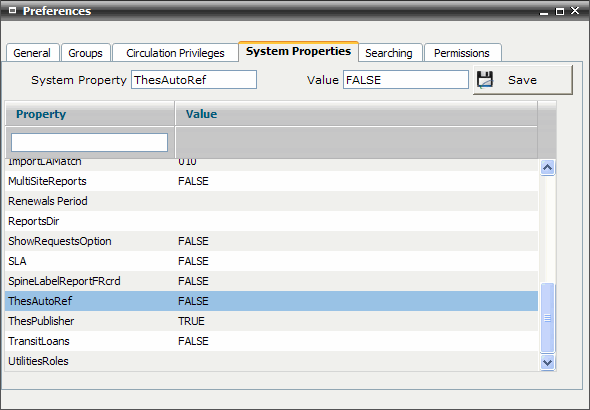
The table below details the currently available System Properties:
Property Name |
Default Value |
Description |
AddArticleUSMARC |
FALSE |
When set to TRUE ‘Add Indexed Content’ functionality populates data into [510]$a and [510]$b fields on USMARC tab |
AttachmentPath |
[webpath]/[webappl]/attachments/ |
This property is only for WebAdmin users who want to upload files directly to a nominated location. The path entered for the value will be the directory path of the digital repository. |
AttachmentUrl |
http://[webserver]/[webappl]/attachments/ |
This property is only for WebAdmin users who want to display files in the AttachmentPath repository. The path entered for the value will be the URL path of the digital repository. |
AuthorityTypeCtgrRltnshps |
Web Display |
Defines the default Thesaurus Type that will display when clicking on the thesaurus lookup icon next to the Category Relationships grid. |
AuthorityTypeEmpl |
Author-Inst |
When SET to a particular thesaurus type, it will overwrite default type (Author) when user is looking for employer ie. Author-Inst. |
BHT Device |
DATALOGIC |
If the library user a DATALOGIC BHT device, then nothing is required here. If however the library uses the NIPPONDENSO model, then setting this preference equal to NIPPONDENSO instructs BHT import procedure to use the NIPPONDENSO based algorithm to process BHT data. |
CallNumberMapping |
FALSE |
When set to TRUE newly added Shelf/Serial Items will automatically have their Call_Suffix field populated with the Call Number of the Catalogue record. |
CatalogueRecordLinkTemplate |
http://[webserver]/[webbappl]/fullRecord.jsp?recno= |
When SET to a particular address, overwrites hard coded value |
CatAutoVerify.{webadminLoginID} |
off |
When set to ON Catalogue records are Verified as the default option. To disable set the Property Name [webadminLoginID} is the loginId that you use to log into webadmin. So, for example, if you login to webadmin using the userId: maclib You would use: CatAutoVerify.maclib |
DefaultFund |
|
Whatever Fund Name is saved against this system property will display automatically in the Fund Name for a payment or ILL |
DevDB |
FALSE |
When set to TRUE Webadmin will display a red file menu, and toolbar text to notify user that they are logged into WebAdmin against a development database. This value is set to TRUE, only in the Dev Database, and FALSE in the Production database. |
DuplicateDateApproved |
FALSE |
When set to TRUE the Date_Approved value of the original record is carried over to the new record upon duplication of the original record |
DuplicateDateCatalogued |
FALSE |
When set to TRUE the Date_Catalogued value of the original record is carried over to the new record upon duplication of the original record |
HoldingPrompt |
FALSE |
When set to TRUE ‘Please update the holdings data’ prompt appears if first shelf item created or last shelf item removed |
ImportLAMatch |
010 |
When importing using the Import_LA function, if value is set to 010 system will compare the values in this MARC field against existing records and records to be loaded. If there is a match between an existing and loading record then existing record will be updated from the loaded record. If no value in the ImportLAMatch property then all imported records will create new catalogue records regardless of if there is a matching record already existing. |
MultiSiteReports |
FALSE |
For use with multiple site locations. If set to TRUE, reports windows will only show reports that are listed as having either a NULL or matching SITE as the logged in user |
OrdersShowLocation |
TRUE/FALSE |
For use with multiple site locations. If set to TRUE, Orders summary will display the Location of the library that created the Order |
Renewals Period |
|
When populated with a number this will override the default loan renewal period when right mouse clicking on a Loan and selecting Renew. Default date is based on the user’s loan privileges. If this value is blank, then the default date is used (based on user’s loan privileges) |
ReportsDir |
|
Only required for hosted users and redirects WebAdmin to use the named subfolder (eg. 'MelbRpts/') within the WebAdmin applications jServe/Reports folder to locate report files. |
ShowRequestsOption |
FALSE |
When set to TRUE generates a ‘Exclude RMS records’ option on the Catalogue Search to allow users to hide/show RMS requests records in their results |
SLA |
FALSE |
When set to TRUE thesaurus values entered in the USMARC tab that are entered in single line format will be saved in this format. This is only for use by libraries that previously used single line authorities before moving to WebAdmin. |
SpineLabelReportFRcrd |
FALSE |
When set to TRUE print icon next to Item Callno field in Shelf Item Display prints Jasper report instead of opening spine label in new window |
ThesAutoRef |
TRUE |
When set to TRUE thesaurus terms are loaded in the thesaurus lookup window by default upon opening. |
ThesPublisher |
TRUE |
When set to FALSE user may simply type in Publisher data and not use authority controlled thesaurus |
TransitLoans |
FALSE |
When set to TRUE if the Library Location does not match the Shelf Item location upon its return then a Transit Loan is performed. |
TZ |
Australia/Melbourne |
Greenwich Mean Time (GMT) time zone. FIRST WebAdmin uses this setting when calculating dates and times. |
TZ_OFFSET |
-660 |
Greenwich Mean Time (GMT) time zone off set i.e. +/- minutes from GMT. FIRST WebAdmin uses this setting when calculating dates and times. |
UtilitiesRoles |
|
For use by organizations that utilize the database roles – eg. LIBSYS, LIBCAT etc. If value is blank all users can access the Execute Procedure (from UTILITIES) and Global Changes (from UTILITIES, search results or grids). If database role/s (eg. LIBSYS, LIBCAT separated by comma) is specified in the value then only users associated with those roles will be able to access and use these functions. |