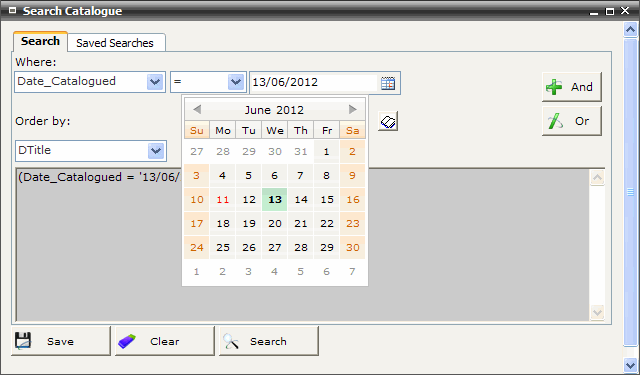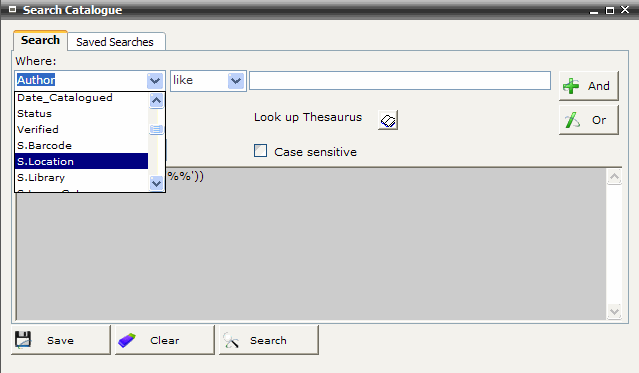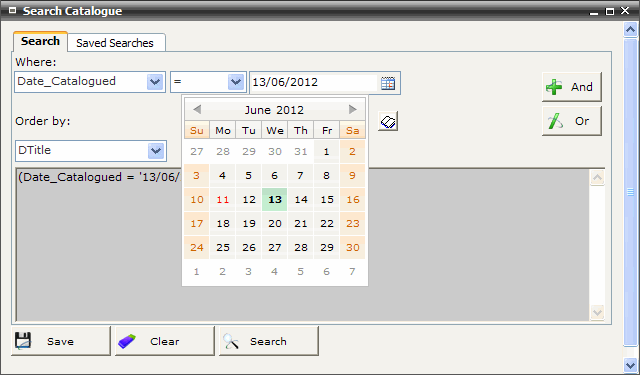Searchable Fields
Select the Where: pop-up list to display a list of available
searchable fields. Authorised users using may customise these options.
The options displayed in the Where: pop-up list are defined by
the ‘List’ Listname displayed on the UTILITIES>Managed
Lists screen. For example, CatalogueList
or VendorsList.
Common searchable field options for the Catalogue searching include:
Author
(authority controlled)
Title
Subject
(authority controlled)
Keywords
Publisher
(place and name)
Year
(of publication)
(pop-up to specify material type)
Notes
(free text)
Abstract
(free text)
ISBN
/ ISSN
Status
(availability)
Record
No. (unique system generated number)
Barcode
(unique to each item)
Call
Number
Tip:
‘S.’ indicates fields relating to the Shelf Item table
‘A’ indicated fields relating to the Abstract table
‘O.’ indicates fields relating to the Order table
‘P.’ indicates fields relating to the Payments table
‘T.’ indicates
a Custom
field
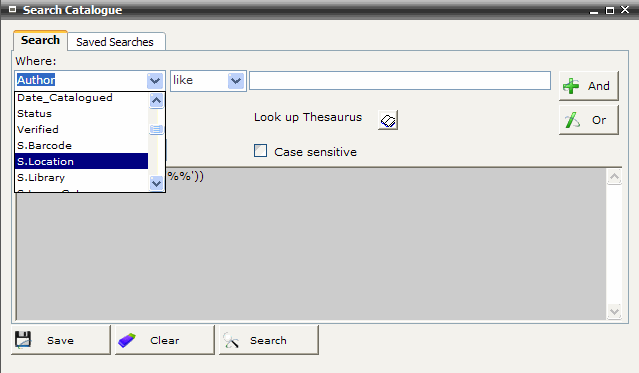
|
A pop-up option list is displayed in the data entry window for some
controlled fields, such as GMD.
When a field is selected from the Where: pop-up list the relevant
field pop-up will be displayed a list of relevant options. These options
correspond to the items entered at .

A pop-up option list is displayed in the data entry window for some
date fields, such as Date_Catalogued.
When a date field is selected from the Where: pop-up list the relevant
field pop-up will be displayed as a calendar lookup.