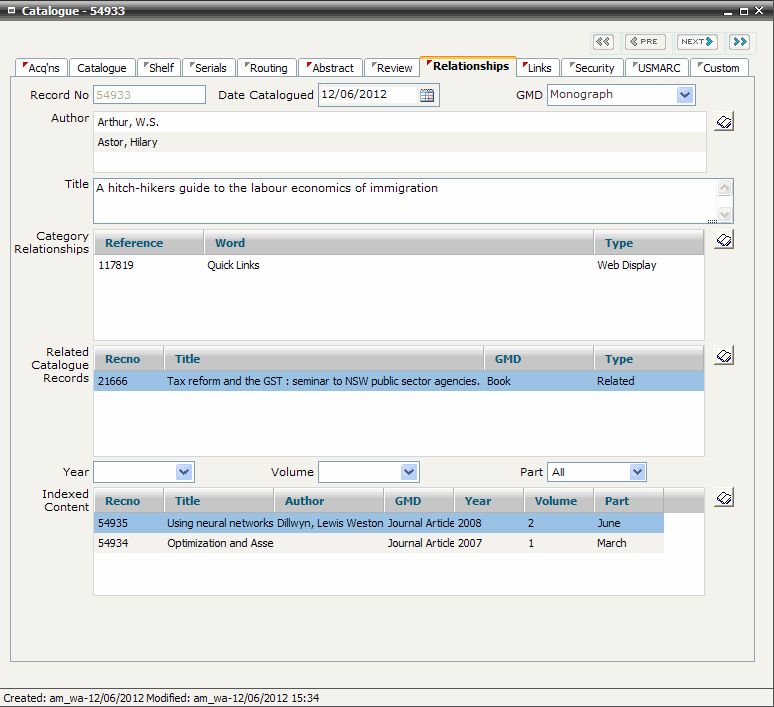
FIRST WebAdmin Help Version 2.16 © 2012 FIRST Software Solutions Pty Ltd
The Relationships tab allows you to categorise information for display on the FIRST OPAC (Category Relationships), create arbitrarily links between Catalogue records (Catalogue Relationships), and index content associated with catalogue record (Indexed Content).
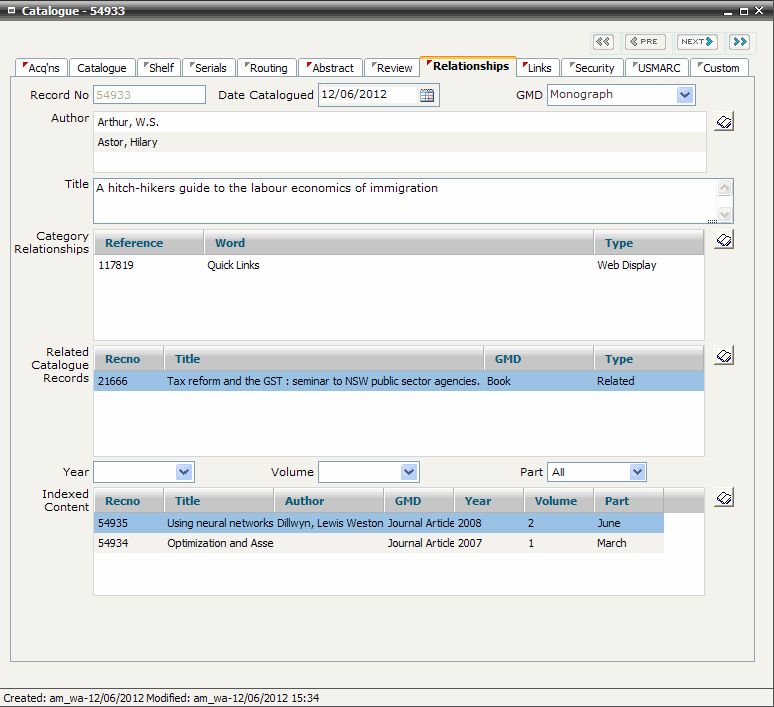
Highlight and double click on a record in the Catalogue Relationships, Related Catalogue Record or Indexed Content summary window to view the associated relationship details. Use [Shift]-click and [Ctrl]-click to multi-select records displayed in the summary window.
Highlight and right mouse click on a record in any summary window to add a new relationship, edit, delete or follow a selected relationship and wrap text display.
Highlight and right mouse click on any summary window and select Expand View to view relationships in a new window.
Click on the column name header to toggle sort the selected field in ascending and descending order.
Drag column header margins to adjust the width of each column displayed in the summary window. These settings are saved to the registry and are retained for future database sessions.
Tip:
|