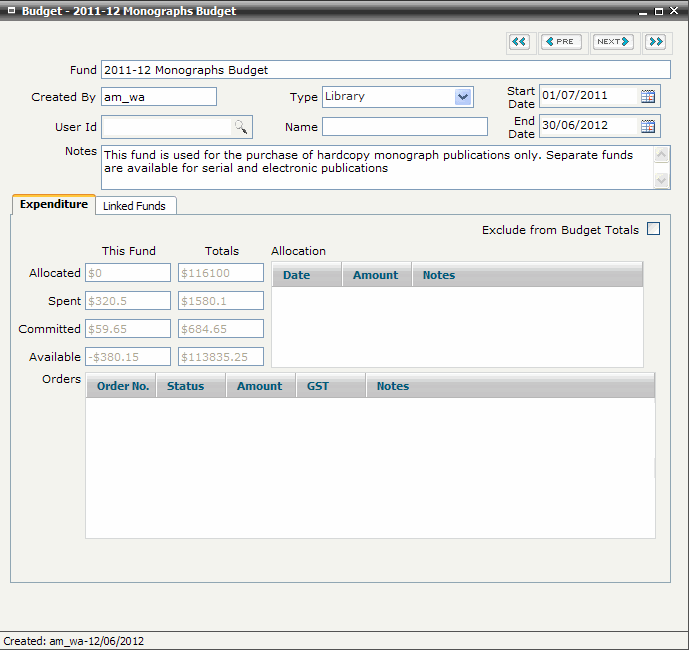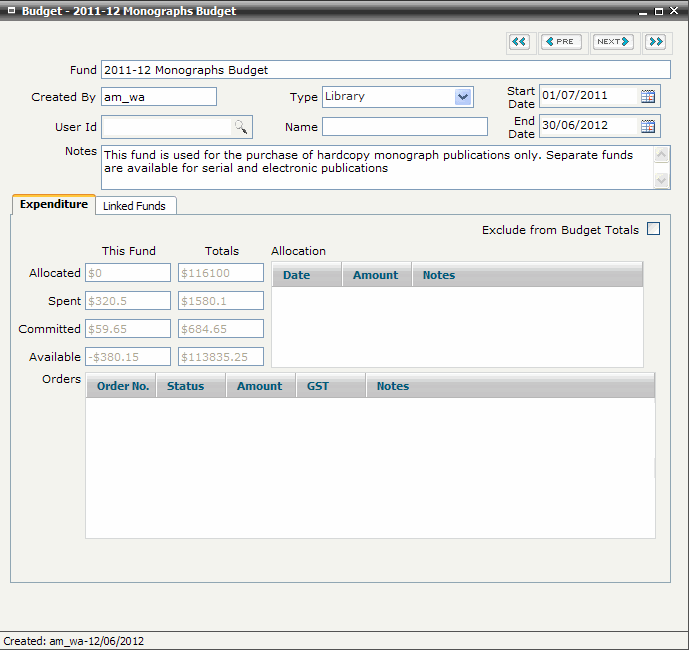
FIRST WebAdmin Help Version 2.16 © 2012 FIRST Software Solutions Pty Ltd
Select FILE>New>Budget. The Add Budget screen is displayed
Enter Fund Name
Tips:
|
Enter your name or initials in Created By (optional)
Select the type of fund from the Type pop-up list
Type |
Meaning |
Library |
Used for funds established for the purchase of library/information service material |
Other |
Miscellaneous funds |
Patron |
Used for monetary allocations provided to individual patrons for local expenditure on information/research materials and services. |
Tip:
|
Enter Start Date and End Date in dd/mm/yyyy format or click the Calendar icon to select a date
Tip:
|
The Total column is populated with the total Allocated, Spent, Committed and Available amounts for all active funds i.e., where the current date is between the Start Date and End Date the fund
Check Exclude from Budget Totals if the Fund is managed separately from the overall Library budget. The Total column will disappear when the Exclude from Budget Totals checkbox is checked
Enter Notes as required (optional)
The next step is to allocate an amount to the fund