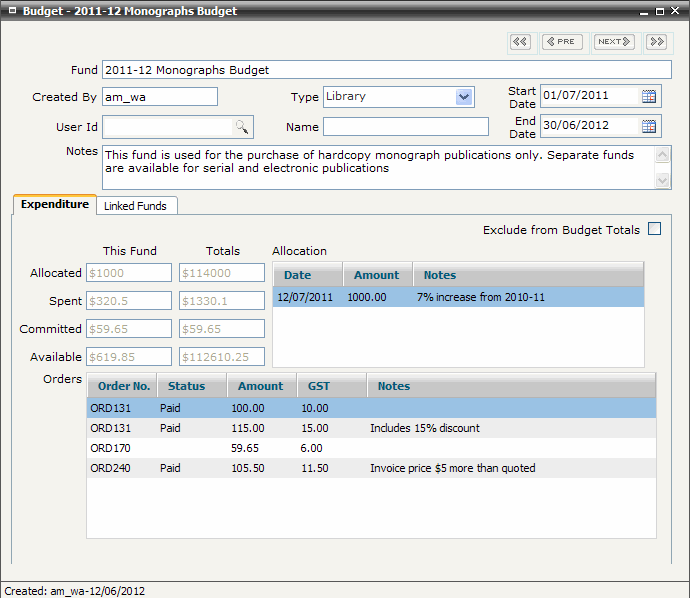
FIRST WebAdmin Help Version 2.16 © 2012 FIRST Software Solutions Pty Ltd
The Budget screen is used for entry and display of data associated with funds set up for the purchase of material and services by the library as well as record revenue received by the library for the provision of information service.
FIRST also uses the Budget screen to manage funds for individual patrons.
The Budget screen has two tab sheets for display of information related to expenditure and revenue associated with a fund. The Expenditure tab sheet displays a summary list of all orders associated with a fund. The Linked Funds tab sheet displays a list of all related funds.
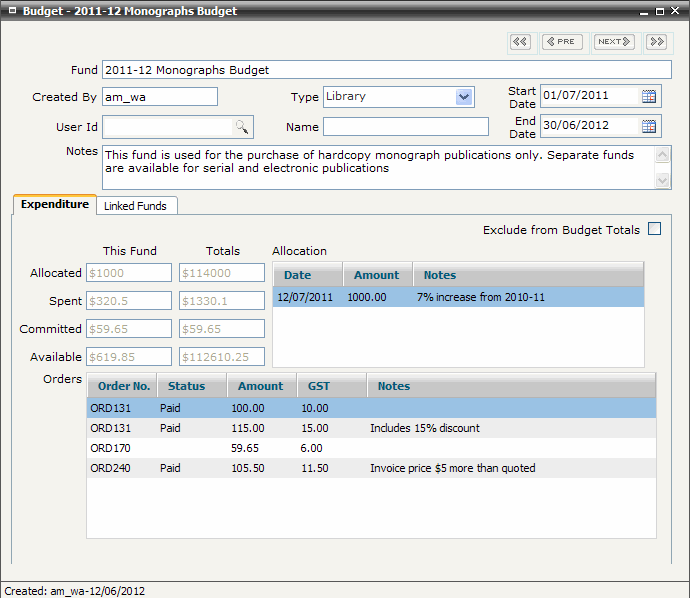
Highlight and right mouse click on a record in the summary window at the bottom of the Expenditure tab sheet to display associated order and/or catalogue record details.
Click on the column name header in the summary window at the bottom of the Expenditure tab sheet to toggle sort the selected field in ascending or descending order.
Drag column header margins to adjust the width of each column displayed in the summary window.